Backend Developer Roadmap
-------------------------------------------------------------------------------------------------------------------------
If you’re thinking about becoming a web developer, now is a lucrative time to become a backend developer for its employment opportunities, accessibility, and pay scale. According to a survey conducted by Stack Overflow in 2018, backend developers make up approximately 57.9 percent of web developers for their high demand for sustaining high-functioning servers. There are plenty of resources that can help you pursue a career in backend development such as freeCodeCamp, Udemy, and countless other free courses, but where do you go from there?
We created a list of requirements and skills needed to navigate the road to becoming a backend developer. If you can familiarize yourself with these concepts, from beginner to pro, you should have a promising career in server-side web development.
Step 1: Internet
If you’re seriously considering a field in computer science, then you should already be well-versed in basic internet functions like HTTP, domain, hosting, etc.
Step 2: Frontend
You can’t learn the intricate details of server-side programming without first learning how the client-side operates. This means the basics of HTML, CSS, and JavaScript for interactive functions.
Step 3: Operating Systems
An operating system controls the execution of application programs and acts as an interface between the user and the hardware allowing the computer to function. Familiarize yourself with kernels, program execution, interrupts, signals, direct memory access, modes, memory functions, etc.
Step 4: Data Structures and Algorithms
You don’t necessarily need to be an expert in these concepts to become a backend developer, which is why most people skip this step, but it can always benefit you to know basic data structures and algorithm stack, queue, linked list, tree, graph, hashing, and sorting & searching algorithms.
Step 5: Choose a programming language
Learning any single coding language takes a vast amount of time, effort, and patience. A few languages that will help with backend development include Python, PHP, Ruby, C#, and JavaScript.
Step 6: Version control
Also known as source control. It’s the practice of tracking and managing changes in software code. Version control systems are software tools that help programmers track the changes to source code over time.
For those interested, we’ve actually talked in-depth about Version control systems in a previous post. In particular Github, and the main difference that it has with Git.Click here to view the full article.
Step 7: Frameworks
Frameworks provide pre-made components and solutions customized to speed up the development process. Frameworks are defined by inversion of control (IoC) which can call on custom pieces when needed instead of the custom code calling into the library to access reusable code. We also created a whole list of frameworks that have to deal with C++ projects that are super cool to try out. You can find them here!
Step 8: Databases
Learning about databases is always beneficial as most websites today brag about their storage. Start with relational and NoSQL databases.
Step 9: APIs
Create connections between different applications and programs to create a smoother user experience.
Step 10: Database Caching
Caching is the practice of storing a subset of data and temporary files so they can be easily accessed in the future instead of accessing the data through its primary storage location. For example, a CPU cache is a small amount of memory on the processor used to store basic and frequently-used computer functions.
Step 11: Testing
Learn about unit testing, integration, functional testing, and how to implement all of these into your code.
Step 12: Web Security
HTTPS, SSL, CORS, OWASP, and hashing algorithms are useful concepts to learn when implementing cyber security protocols onto your server.
Step 13: CI/CD
Continuous Integration and Continuous Deployment. They allow code changes to deploy quickly, frequently, and reliably. This includes rollbacks changes which serve as an ‘undo’ button. Other advantages include generating extensive logs, using less manual effort, and delivering results faster.
Step 14: Containerization
Containerization allows you to bundle your code with only the OS libraries and dependencies required to run the code.
Step 15: Web Servers
Learn Apache or Nginx for easy load balancing, HTTP caching, and lots more.
For more information:
https://arc.dev/freelance-developer-rates/back-end
https://www.atlassian.com/git/tutorials/what-is-version-control
https://www.techtarget.com/searchstorage/definition/cache
https://www.netsolutions.com/insights/what-is-a-framework-in-programming/
https://www.instagram.com/russcodes/
https://www.ranorex.com/blog/5-benefits-ci-cd-pipeline/
What is Prajix?
The best way for you to master the world of coding is by placing that world at your fingertips. Our mission is to empower developers worldwide to revolutionize the future we wish to have through online collaboration.
We allow developers to create or join project ideas on our platform, where they can find like-minded individuals to team up and collaborate within our collaboration rooms.
We are striving to build the most valuable network of programmers, coders, and developers from around the world into one place, creating a technological powerhouse that will help individuals and communities all over the globe.
If this sounds interesting to you or you want to learn more, visit our website at: https://www.prajix.com
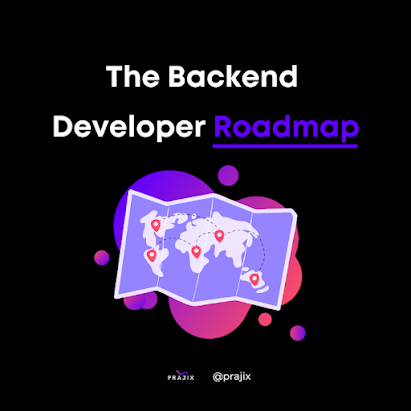
Comments
Post a Comment